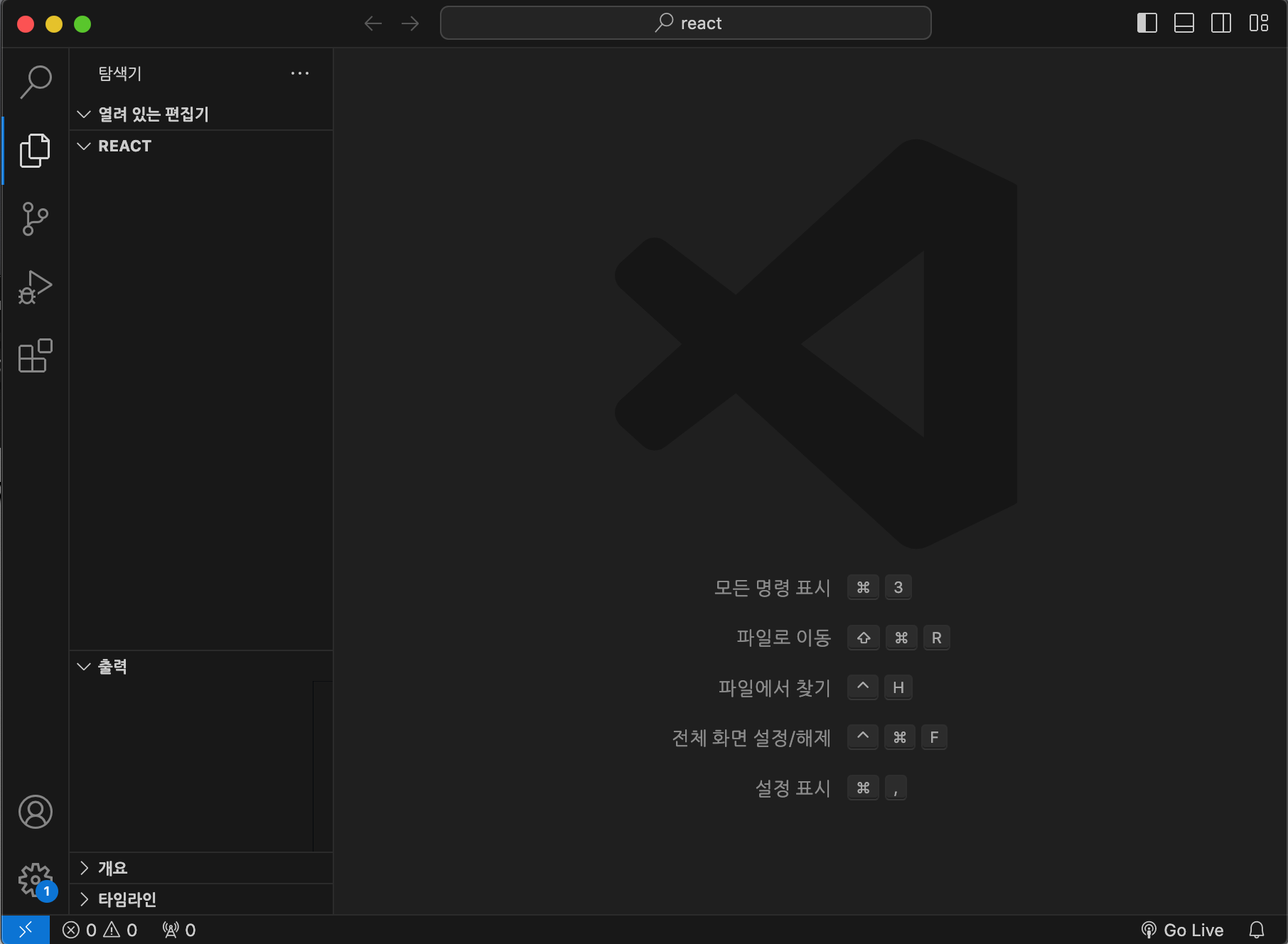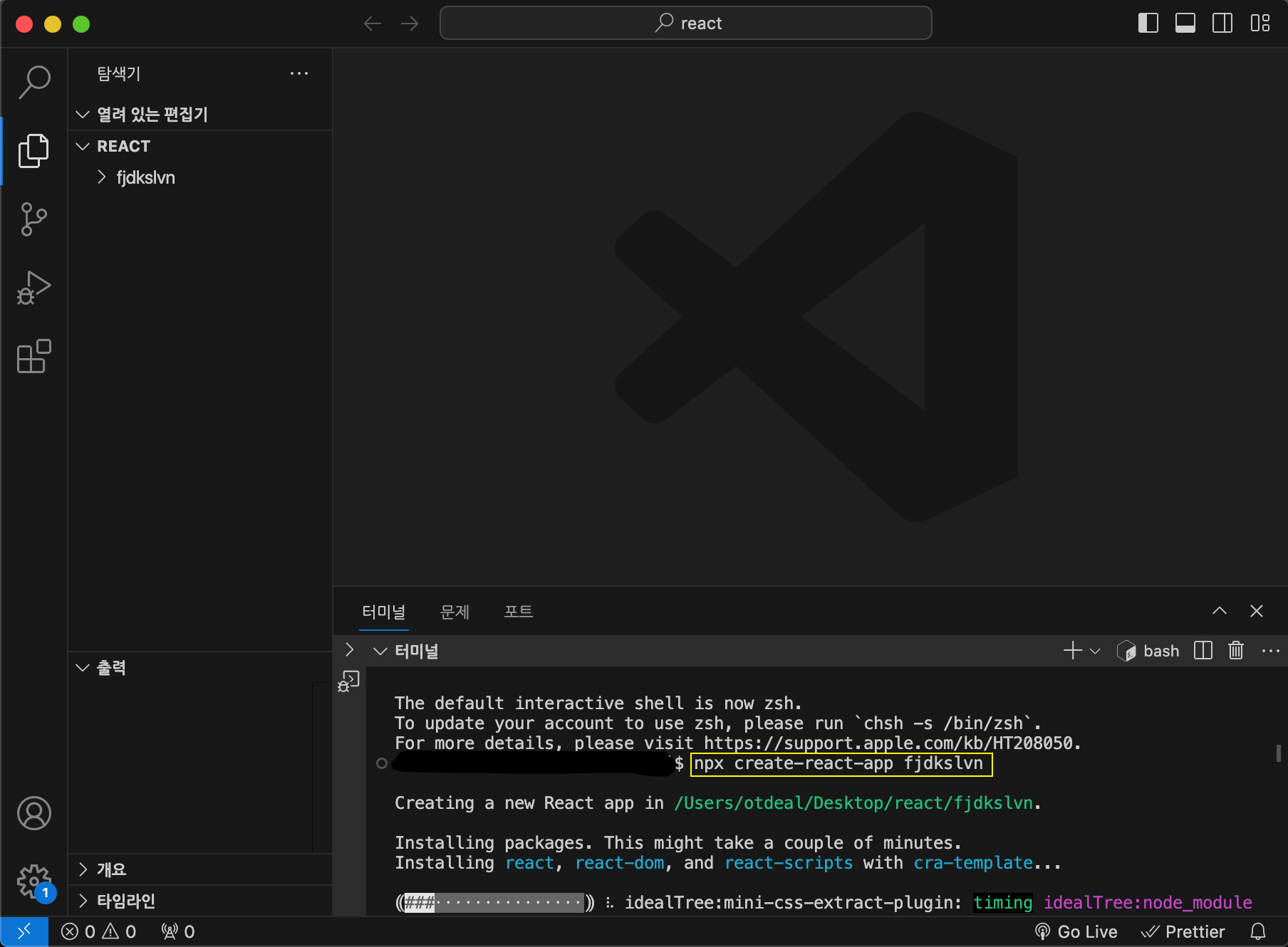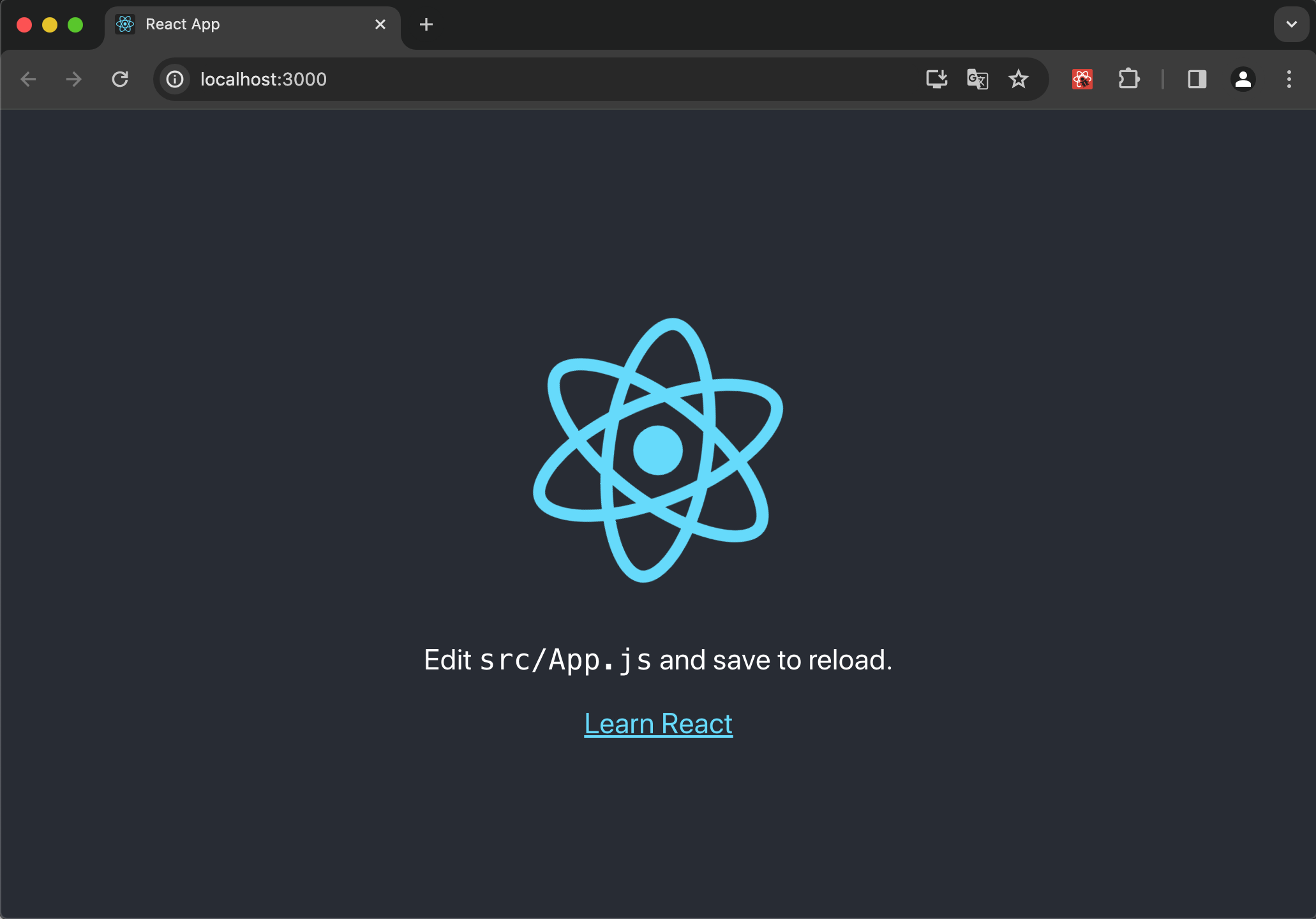import React from 'react';
import ReactDOM from 'react-dom/client';
import App from './App';
// 페이지 번역
import i18n from "i18next";
import { initReactI18next } from "react-i18next";
import translationKr from "./translation/kr/translation.json";
import translationEn from "./translation/en/translation.json";
i18n.use(initReactI18next).init({
resources: {
kr: translationKr,
en: translationEn,
},
fallbackLng: "kr",
});
const root = ReactDOM.createRoot(document.getElementById('root'));
root.render(<React.StrictMode><App /></React.StrictMode>);
index.js 파일에 다국어 처리를 위해 i18n 설정을 추가합니다.
import { withTranslation } from "react-i18next";
export class Home extends React.Component {
...
}
export default withTranslation()(Home);
클래스형 컴포넌트에서는 props로 다국어 문구를 받을 수 있도록 구성할 수 있습니다.
react-i18next 라이브러리에서 지원하는 withTranslation HOC로 컴포넌트를 감싸준 후 export default로 내보내도록 작성합니다.
* HOC(Higher Order Component) : 고차 컴포넌트는 컴포넌트를 가져와 새 컴포넌트를 반환하는 함수입니다.
import { withTranslation } from "react-i18next";
export class Home extends React.Component {
...
render(){
const { t } = this.props;
return (
<>
<div>{t('type')}</div> {/* "kr" or "en" */}
<div>{t('home.welcome')}</div> {/* "반갑습니다!" or "Welcome!" */}
</>
)
}
}
export default withTranslation()(Home);
props를 통해 t 함수를 받아올 수 있고, 해당 함수로 연결시켜둔 다국어 문구들을 불러올 수 있습니다.
함수 매개변수로는 연결되어있는 각각의 json 언어 파일에서 translation 안에 있는 데이터 키값을 넣어주면 됩니다.
import { withTranslation } from "react-i18next";
export class Home extends React.Component {
...
// 지원 언어를 변경하는 함수
changeLanguage = (languageType) => {
const { i18n } = this.props;
i18n.changeLanguage(languageType);
}
render(){
const { t } = this.props;
return (
<>
<div>{t('type')}</div> {/* "kr" or "en" */}
<div>{t('home.welcome')}</div> {/* "반갑습니다!" or "Welcome!" */}
<button onClick={() => this.changeLanguage('kr')}>
t('language.kr')
</button>
<button onClick={() => this.changeLanguage('en')}>
t('language.en')
</button>
</>
)
}
}
export default withTranslation()(Home);
현재 지원하는 언어를 변경하고 싶다면 t 함수와 마찬가지로 props를 통해 in18 인스턴스를 받아와서 사용할 수 있습니다.
i18n.changeLanguage('kr') 과 같은 코드를 실행해주면, 현재 지원하는 언어가 kr(한국어) 값으로 변경됩니다.
https://react.i18next.com/getting-started
Getting started - react-i18next documentation
The module is optimized to load by webpack, rollup, ... The correct entry points are already configured in the package.json. There should be no extra setup needed to get the best build option.
react.i18next.com
https://react.i18next.com/latest/withtranslation-hoc
withTranslation (HOC) - react-i18next documentation
Not using Suspense you will need to handle the not ready state yourself by eg. render a loading component as long !props.tReady . Not doing so will result in rendering your translations before they loaded which will cause save missing be called although tr
react.i18next.com